As I discussed that I will list down the functionalities of the application in my previous blog. You can visit that from here.
There will be so many functionalities for this app that's why I have decided to break this application into two parts first is for single users and the second is for groups.
In this blog, we will discuss the single user
Functionalities
User can register
Users can log in
TODO crud
TODO analytics
So above are the basic and upper-level functionalities.
For what kind of fields are required for the database let's discuss about each
For user registration
Username
Email
Password
For User Log In
Email
Password
For TODO
Task
IsCompleted
Deadline
For TODO analytics
For this, we need all users to do history so that we can show users how many they have completed, how many missed, how many are completed by them but late, etc...
Now it's time to create DB for above
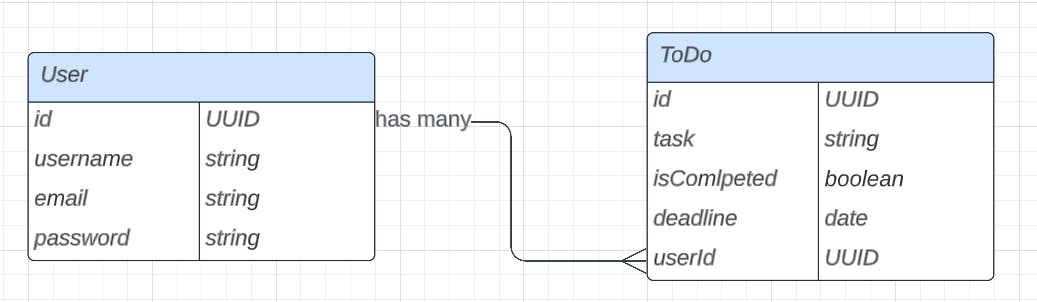
From the above diagram, it is clear that one user has many TODOs.
So this is it for this blog from the next blog onwards we will start to implement APIs for the single-user module.

